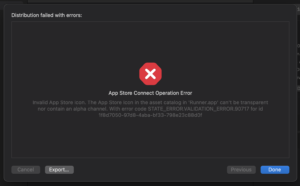- Special Offer
Command PhaseScriptExecution failed with the nonzero exit code
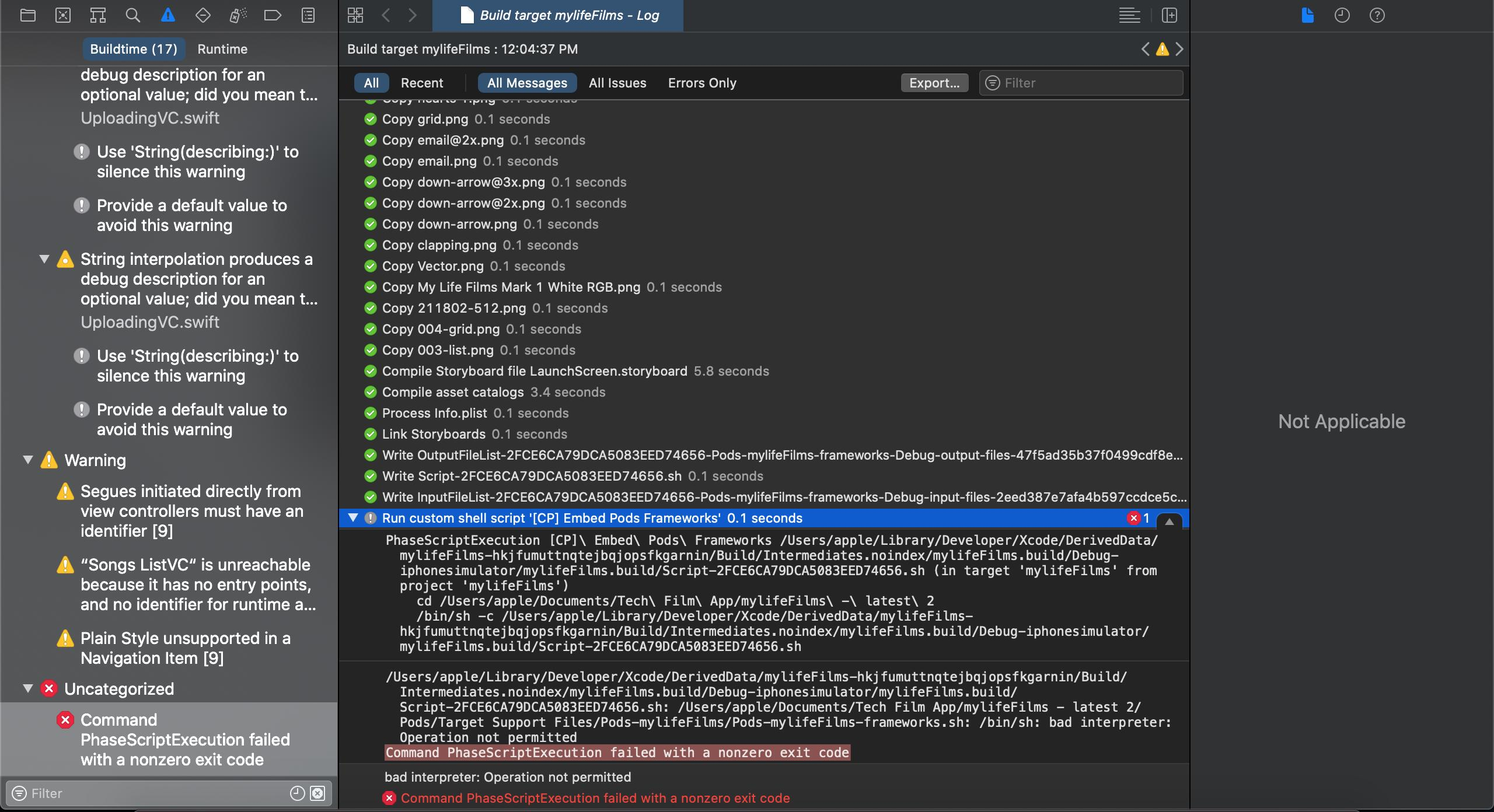
Command PhaseScriptExecution failed with the nonzero exit code
Solution :
- Delete these Folders/Files
- PodFile
- PodFile.lock
- Pods
- Runner.Xcworkspace
- Select IOS device/Simulator From Android Studio
- If build Successfully then build app from XCode
(AppleID is not required for debugging/testing mode)
- Generate App icon from here https://appicon.co/
- Delete Assets.xcassets file (project->ios->runner)
- Copy Assets.xcassets from newly generated icons folder and past here (project->ios->runner)
- perform clean build folder from XCode
- then archive and upload new build
- open attached accounts from XCode->Preference->Accounts
- remove all accounts except that you want to upload the build
- perform clean build folder from XCode
- then archive and upload new build